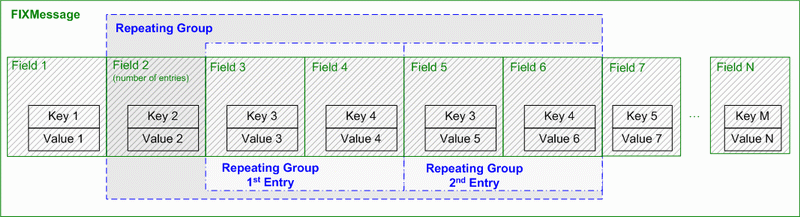Main components
The main FIX Antenna components are:
- Engine::FixEngine - Integral component. Responsible for FIX Antenna initialization, destruction, session creation, generic events, etc.
- Engine::EventListener - Observer for common engine events.
- Engine::SessionsManager - Unregistered acceptors handler. Can be used to override default processing of unregistered acceptors.
- Engine::FIXMessage - FIX message class. Responsible for getting and setting FIX fields values, validation, repeating groups handling etc.
- Engine::FastMessage - FAST message class. Responsible for getting and setting FIX fields values, validation, repeating groups handling etc.
- Engine::FIXMsgFactory - Factory for FIX and FAST messages.
- Engine::FIXMsgProcessor - Processor for FIX and FAST messages. Responsible for parsing raw FIX and FAST messages, copying FIX messages, converting between FIX and FAST.
- Engine::Session - FIX Session class. Implements FIX session level protocol; responsible for sending and receiving FIX messages.
- Engine::FastSession - FAST Session class. Implements FAST session level protocol; responsible for sending and receiving FAST messages.
- Engine::Application - Observer for session level events and incoming messages. Incoming messages and events are delivered via call-back methods.
- Engine::FastApplication - Observer for session level events. Incoming messages and events are delivered via call-back methods.
Engine description
The engine is represented by the Engine::FixEngine class. This class is responsible for:
- Initializing the engine
- Creating sessions
- Collecting statistics
- Registering SessionsManager (if necessary)
- Cleaning-up before exit
Engine initialization is performed using the void Engine::FixEngine::init() method. This method must be called before any other FIX Antenna methods. At the end of the process void Engine::FixEngine::destroy() method must be called to deallocate the consumed resources.
For example:
#include <iostream>
#include <B2BITS_V12.h>
int main(int argc, char* argv[]) {
try {
}
cout <<
"EXCEPTION: " << ex.
what() << endl;
}
return 0;
}
static FixEngine * init(InitParameters const ¶ms)
Initializes the Engine.
static void destroy()
Destroys the instance of this class.
Generic application exception.
Definition B2BITS_Exception.h:76
virtual const char * what() const
Returns the reason for this exception.
The Engine::FixEngine class, as well as several other FIX Antenna C++ API classes, implements the Singleton Design Pattern. Therefore you should, first of all, get a pointer to the instance of the class, using the FixEngine* Engine::FixEngine::singleton() static method to access non-static methods of the class.
For example:
FixEngine::singleton()->createSession(...)
Sessions Manager
The Sessions Manager manages the creation of unregistered acceptor sessions. When CreateUnregisteredAcceptorSession is set to true, engine accepts all incoming logons and creates session acceptors. It is possible though to implement custom logic and introduce more sophisticated criteria of accepting such sessions. To do this, you need to create and register your own instance of Sessions Manager.
Create a class derived from the Engine::SessionsManager class and override the Engine::SessionsManager::onUnregisteredAcceptor() method to control acceptor session creation. Return "true" if you agree with the creation of unregistered acceptor; otherwise return "false".
Use Engine::FixEngine::registerSessionsManager() method to register custom Sessions Manager. Only one Sessions Manager can be registered to the FIX Engine.
For example:
public:
clog << "Incoming logon: " << *logonMsg.toString() << endl;
return true;
}
};
FixEngine::init("engine.properties");
SsnManager *g_mySM = new SsnManager();
FixEngine::singleton()->registerSessionsManager(g_mySM);
...
FixEngine::singleton()->registerSessionsManager(NULL);
delete g_mySM;
FixEngine::destroy();
An interface for managing sessions.
Definition B2BITS_SessionsManager.h:70
virtual bool onUnregisteredAcceptor(Session *pSn, const FIXMessage &logonMsg)=0
A derivable method to call by FIX Engine when a new acceptor's session was created without the regist...
- Warning
- Do not delete the registered sessions’ manager until you unregister it.
Session description
The FIX session is represented by the Engine::Session class. This class is responsible for:
- Managing the session state
- Sending outgoing application-level messages (the void Engine::Session::put(FIXMessage *) method)
- Delivering incoming application level messages to the Application incoming messages call-back
In earlier versions of FIX Antenna (2.10.14 and earlier) Session object could be uniquely identified by SenderCompId/TargetCompId pair. Starting from version 2.10.15.5 extra string identifier - SessionQualifier has been introduced in addition to SenderCompId/TargetCompId pair. The idea is to give user ability to create several sessions with the same SenderCompId and TargetCompId and to give ability to address these sessions by unique ID. See Session identifier for more details.
Each session encapsulates message storage that is used to store the sent and received messages. There are two types of storages:
- Persistent message storage uses files on disk to store messages. This storage is reliable and must be used when session state is important to persist e.g. to recover after failure. This type is to be used in highly available environment.
- Transient message storage uses RAM to store messages. This storage is faster than persistent one, but does not provide recovery after failure. This type is to be used when recovery is not required e.g. for market data sessions or when recovery is handled by other component.
Unregistered acceptors
When engine receives FIX logon message it extracts SenderCompID and TargetCompID fields from the message and tries to find previously created acceptor with corresponding session ID (i.e. session SenderCompID equal to TargetCompID extracted from message and session TargetCompID equal to the SenderCompID extracted from messages). Refer to the FIX Session Acceptor for more information about how to create session acceptor. If engine cannot find corresponding acceptor the incoming logon is declined and connection is not established.
Engine though can also work in "trusted mode" i.e. if corresponding session acceptor cannot be found then session is created automatically. To enable this mode set CreateUnregisteredAcceptorSession property to "true" (refer to the section Common parameters for more details about property).
Application description
The Application class is responsible for:
- Processing incoming FIX messages ( virtual bool Engine::Application::process(const FIXMessage &, const Session &aSn) method).
- Processing session events
Create a new class derived from the Application class and override the Application::process method in this class to process incoming messages. Then pass the instance of your class to the session to start receiving incoming messages.
Engine delivers incoming messages to the Application by calling Application::process method and analyzing its return value to make sure that incoming message was processed and Application is ready to process next incoming message.
If the Engine::Application::process method does not return "true" (i.e. returns "false" or throws an exception), the engine passes the same incoming message to the Application::process again and again until either Application::process returns "true" or number of attempts is exceeded (DelayedProcessing.MaxDeliveryTries, refer to Common parameters for more information). The interval between attempts is specified by property DelayedProcessing.DeliveryTriesInterval (refer to Common parameters for more information). If the number of unsuccessful attempts exceeds the MaxDeliveryTries, a Logout message with the reason "Application is not available" is sent to the counterparty and session is closed.
Other useful methods to override are: onLogonEvent, onLogoutEvent, onSequenceGapEvent, onSessionLevelRejectEvent, etc. These are the call-back methods called to notify about the corresponding session-level events. Note that all pure virtual methods of Application must be overridden (implementation can be just empty body).
The Engine::Application::process method is called only when application-level message is received. All session-level messages (Heartbeats, Test Requests, Resend Requests, etc.) are handled by FIX Antenna. However you can modify default behavior overriding call-back methods in Application and providing your own logic.
- Note
- if you need to keep FIX message for future processing create a copy of the message and save a copy instead of saving original message (refer to the Engine::FIXMsgProcessor::clone method).
Below is an example of custom implementation of Application interface:
public:
clog << "aMsg: " << *aMsg.toString() << endl;
return true;
}
virtual void onLogonEvent(
const LogonEvent* apEvent,
const Session& aSn) {
clog << "LogonEvent, the Logon message was received: " << apEvent->m_pLogonMsg->toString() << endl;
}
virtual void onLogoutEvent(
const LogoutEvent* apEvent,
const Session& aSn) {
clog << "LogoutEvent, the Logout message was received: " << apEvent->m_pLogoutMsg->toString() << endl;
}
clog << "SequenceGapEvent" << endl;
}
clog << "SessionLevelRejectEvent" << endl;
}
clog << "MsgRejectEvent" << endl;
}
clog << "ResendRequestEvent" << endl;
}
clog << "NewStateEvent" << endl;
}
clog << "UnableToRouteMessage" << endl;
}
virtual bool onResend(
const FIXMessage &,
const Session &) {
clog << "Resend" << endl;
return true;
}
clog << "HeartbeatWithTestReqIDEvent" << endl;
}
};
Generic application interface.
Definition B2BITS_Application.h:82
virtual bool onResend(const FIXMessage &msg, const Session &sn)=0
This call-back method is called when an outgoing message is about to be resent as a reply to the inco...
virtual void onResendRequestEvent(const ResendRequestEvent &event, const Session &sn)=0
This call-back method is called when a Resend Request (MsgType = 2) has been received.
virtual void onHeartbeatWithTestReqIDEvent(const HeartbeatWithTestReqIDEvent &event, const Session &sn)=0
This call-back method is called when a Heartbeat message (MsgType = 0) with the TestReqID field (tag ...
virtual bool process(const FIXMessage &msg, const Session &sn)=0
A call-back method to process incoming business level messages.
virtual void onUnableToRouteMessage(const UnableToRouteMessageEvent &event, const Session &sn)=0
This call-back method is called when the message has to be routed to the session, which does not exis...
virtual void onMsgRejectEvent(const MsgRejectEvent *event, const Session &sn)=0
This call-back method is called when a message have to be rejected.
virtual void onNewStateEvent(const NewStateEvent &event, const Session &sn)=0
This call-back method is called when the session has changed its state.
virtual void onSessionLevelRejectEvent(const SessionLevelRejectEvent *event, const Session &sn)=0
This call-back method is called when a session-level Reject message (MsgType = 3) is received.
virtual void onLogonEvent(const LogonEvent *event, const Session &sn)=0
This call-back method is called to notify that the Logon message has been received from the counterpa...
virtual void onSequenceGapEvent(const SequenceGapEvent *event, const Session &sn)=0
This call-back method is called when a message gap is detected in incoming messages.
virtual void onLogoutEvent(const LogoutEvent *event, const Session &sn)=0
This call-back method is called to notify that the Logout message has been received from the counterp...
FIX Session.
Definition B2BITS_Session.h:171
- Note
- It is not recommended to put lock inside the Application::process, synchronize different call-back methods unless you are absolutely confident in what you are doing. Also it is not recommended to perform time-consuming operations inside Application::process as it blocks receiving following messages.
-
If a pointer to the same Application is sent to several sessions, being established, synchronize the Application::process() method.
- Warning
- Do not delete the registered Application until you unregister it.
Message description
The FIX message (specified by the FIX protocol) is represented by the Engine::FIXMessage class.
The Engine::FIXMessage class provides the following functionality:
Repeating Groups description
Please read the FIX Protocol explanation of the Repeating group first (refer to the section About FIX messages).
The FIX message may contain repeating groups. Each group contains:
- Repeating Groups descriptionLeading tag, which contains the number of repeating group entries.
- Repeating group entries.
- At least one required tag for each entry, which is always the 1st tag in the entry. This tag plays role of entries delimiter and usually is referred as Start tag.
Repeating groups are usually referred by the leading tag.
To add new group to the message you simply should add leading field to the message. In the result the new group will be added with the number of entries according to the value of leading field.
To access fields inside a repeating group you should
- Get group instance from the message by the leading tag
- Get the value from the group specifying tag and entry index (entries are enumerated starting from 0).
To resize group simply modify the value of leading tag. Pay attention that this operation re-creates the group so you should populate values again.
To remove group simply remove leading tag from the message.
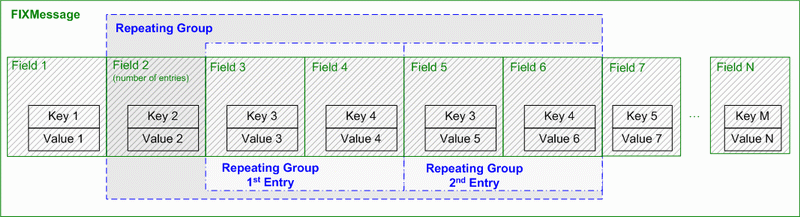
Session Controller
Engine::SessionsController class introduces interface to abstract basic session management operations like start/stop/connect/disconnect. It easies sessions management implementation and can be used as general sessions owner in application.
FixAntenna provides built-in default implementation (FixEngineSessionsController) that uses FixEngine as underlying layer to control sessions. See Scheduler for samples.
Scheduler
Basic concept
FIX Antenna-based applications are widely used to connect to venues and trading platforms. The built-in scheduling functionality is designed to deal with the periodic nature of these venues, for example, the trading day or trading week. To provide maximum flexibility for customers, the generic scheduler that is implemented in FIX Antenna (hereafter Scheduler) allows customers to use it for actions that are initiated by time-dependent events. Customers can use it together with the FIX Antenna Engine (to schedule sessions) or for other purposes.
When a user doesn't provide a Scheduler instance implementation, he/she can use the Engine's generic Scheduler by using the FixEngine::InitParams::pScheduler_ member.
- Note
- Scheduler state after engine initialization: After Engine initialization, regardless of whether a Scheduler instance was created by the Engine or provided by the user, the Scheduler instance is in the stopped state and the user has to start it explicitly.
To use the Scheduler, the user must create schedules (usually periodic ones, for example, every day at 9:30 AM), that define the timeline of events. The user can create schedules by defining them in the engine.properties file or via API (refer to subsection Scheduler API examples for more details).
If the engine.properties file is used to configure schedules, the Engine creates the schedules defined during initialization and puts them onto the Scheduler but sessions are not added to the schedules. The user must add sessions to particular schedules with her/his own code after the Engine starts, and start the Scheduler explicitly. The reason behind this is that every session requires the Engine::Application callback sink to be defined to serve business needs that are not feasible for the Engine to have during initialization.
To see how to bind sessions to schedules using the schedule property, see the [FA Scheduler documentation QuickStart Guide] (https://kb.b2bits.com/display/B2BITS/FIX+Antenna+Quick+Start+Guide#FIXAntennaQuickStartGuide-SchedulerQuickStartGuide).
General design
There are 5 major objects that define the Scheduler feature:
- Scheduler - a main events execution component. It schedules events as required and notifies schedules when needed about events that have occurred.
- Sessions Schedule - an integral object which impements the [schedule] (https://corp-web.b2bits.com/fixacpp/doc/html/classSystem_1_1Schedule.html). It maintains schedule configuration along with other objects required for the schedule to operate like a session controller and timeline event generator.
- Session controller - the owner of one or multiple sessions. The session controller allows users to start, stop, connect, and disconnect sessions via ID. In order to add a session to a schedule, the session should be added to the session controller that corresponds to the desired schedule. By default, the session controller has ownership over the sessions that it starts. If a user starts a session and then registers it with the session controller, the user delegates ownership over the session to the session controller, in which case the controller manages the session, including stopping the session. In both of these cases, the user can request the active session pointer from the session controller when needed.
- Sessions Schedule Manager - a user-defined object is passed to the schedule to receive notifications about
TradePeriodBegin and TradePeriodEnd events, and to get the execution plan.
- Timeline generator - an object that generates next or previous events for the schedule. The schedule object maintains the timeline generator instance for the schedule. The Scheduler requests this instance from the schedule object as needed and requests the next event.
All these objects are defined as abstract interfaces. FIX Antenna C++ provides default implementation for all of these objects as follows:
One can define his/her own implementations, for example, a generator that defines timeline events that uses something other than the cron format, and use them along with those provided in FIX Antenna C++.
Engine::SessionsSchedule allows a user to set up an events callback sink (an instance derived from Engine::SessionsScheduleManager, see the API Guide for details) whose methods are invoked when TradePeriodBegin and TradePeriodEnd events happen or an exception was raised while events were being executed.
The user can modify an execution plan for every event to change the default Engine::SessionsSchedule behavior, see the details below.
The provided implementations define two types of time events and the session schedule's reactions to them:
- TradePeriodBegin - Defines the point in time indicating the beginning of the trading period. The Engine::SessionsSchedule reacts to this event with the following actions:
- a. Gets a session list from the corresponding Engine::SessionsController.
- b. Forms an execution plan as follows: puts the Start action to every session in the execution plan list, then puts the Connect action to every session in the execution plan list.
- c. Calls the
onTradePeriodBegin method of the instance derived from the corresponding Engine::SessionsScheduleManager, if so set by the user.
- d. Executes the execution plan (whether modified in the previous step or not) and invokes the methods of the corresponding Engine::SessionsController instance.
- TradePeriodEnd - Defines the point in time indicating the end of the trading period. Engine::SessionsSchedule reacts to this event with the following actions:
- a. Gets a Sessions list from the corresponding Engine::SessionsController.
- b. Forms an execution plan as follows: adds the Disconnect action to every session in the execution plan list, then adds the Stop action to every session in the execution plan list.
- c. Calls the
onTradePeriodEnd method of the instance derived from the corresponding Engine::SessionsScheduleManager, if so set by the user.
- d. Executes the execution plan (whether modified in the previous step or not) and invokes the methods of the coresponding Engine::SessionsController instance.
After the above is complete, the System::SchedulerImpl retrieves the timeline generator instance from the schedule, asks it for the next event, and schedules the event it received. After the scheduled event time passes, everything repeats.
Configuration
There are two ways to configure the session schedule: by using the engine.properties file or by using an API.
Configuring by engine.properties file
To create a schedule from engine.properties, the user must define the parameters as represented in the table below::
| Parameter | Description | Required |
| Schedule.<schedule_name>.TradePeriodBegin | Timetable for the beginning of the trade day. Defined in the cron format.
<schedule_name> is the schedule name. | Yes |
| Schedule.<schedule_name>.TradePeriodEnd | Timetable for the ending of the trade day. Defined in the cron format.
<schedule_name> is the schedule name. | Yes |
| Schedule.<schedule_name>.DayOffs | Defines a cron expression when events are not triggered (for example, holidays when the venue does not work). Defined in the cron format.
<schedule_name> is the schedule name.
- Note
- dayoffs - is a cron expression like others. If the following event matches the dayoffs expression, it is considered to be a day off, and the schedule is not notified about the event. When this occurs, the Scheduler asks the timeline generator for the next event.
| No, no day-offs then |
| Schedule.<schedule_name>.Timezone | Selects a time zone to use with the schedule.
<schedule_name> is the schedule name. | No, UTC by default |
| Schedule.<schedule_name>.LateExecution | Set to 'true' to forcefully trigger the TradePeriodBegin event or to 'false' to avoid forceful triggering of the TradePeriodBegin event.
When set to true, forcefully triggers the trade period begin event when the application's start occurred inside the trading period (between TradePeriodBegin and TradePeriodEnd). | No, false by default |
Example of a schedule defined within the engine.properties file:
Schedule.sch1.TradePeriodBegin = 0 0 1 ? * *
Schedule.sch1.TradePeriodEnd = 0 0 23 ? * *
Schedule.sch1.DayOffs = * * * ? * SUN,SAT
Schedule.sch1.Timezone = Europe/Samara
Schedule.sch1.LateExecution = true
Session.ESVR/GTF.Schedule = sch1
Scheduler API examples
The user can create a schedule from the application by using an API:
Engine::CronSessionsScheduleParameters timeGeneratorParams(
"0 30 7 ? * *",
"0 30 18 ? * *",
"* * * ? * SUN,SAT",
"Europe/Warsaw",
false, FixEngine::singleton()->getProperties()->getTimezoneConverter() );
Cron expression based schedule events generator implementation.
Definition B2BITS_SessionsScheduler.h:221
Implementation of sessions controller interface the utilizes FixAntenna engine to operate.
Definition B2BITS_SessionsController.h:151
Implementation of System::Schedule that allows to set SessionsScheduleManager as callbacks sink.
Definition B2BITS_SessionsScheduler.h:129
Definition B2BITS_ReferenceCounter.h:109
Utils::ReferenceCounterSharedPtr< FixEngineSessionsController > FixEngineSessionsControllerPtr
Definition B2BITS_SessionsController.h:289
Cron expression based schedule events generator implementation parameters holder class.
Definition B2BITS_SessionsScheduler.h:180
To attach a schedule to the Scheduler, use:
pScheduler->registerSchedule( pScheduler );
static FixEngine * singleton()
Returns an instance of this class.
System::SchedulerPtr getScheduler() const
Returns engine's scheduler used to run cobfigured schedules.
To remove a schedule from the Scheduler, use:
pScheduler->unregisterSchedule( "1" );
pScheduler->unregisterAll();
pScheduler->unregisterSchedule( pSchedule->getScheduleId() );
To get a list of schedules, use:
for(System::Scheduler::Schedules::const_iterator it = schedules.begin(); it != schedules.end(); ++it)
{
it->second->getScheduleId();
}
std::map< std::string, SchedulePtr > Schedules
Map of schedules registered.
Definition B2BITS_Scheduler.h:161
Sessions Schedule Manager
Engine::SessionsScheduleManager is an interface that introduces API contract of Sessions Schedule Manager which is integrated into the schedule object.
Sessions Schedule Manager is a user-defined object which is passed to the schedule to receive notifications about TradePeriodBegin and TradePeriodEndevent events, and to get the execution plan.
{
public:
MySessionsScheduleManager(const std::set<Engine::SessionId>& bannedSessons, const std::set<Engine::SessionId>& noTerminateSessons)
:bannedSessons_(bannedSessons)
,noTerminateSessons_(noTerminateSessons)
{
}
bool checkBanned(const std::pair<Engine::SessionId, ScheduleSessionActions>& pair)
{
return bannedSessons_.find(pair.first) != bannedSessons_.end();
}
bool checkNoTerminate(const std::pair<Engine::SessionId, ScheduleSessionActions>& pair)
{
std::set<Engine::SessionId>::const_iterator item = noTerminateSessons_.find(pair.first);
return noTerminateSessons_.find(pair.first)!= noTerminateSessons_.end() && pair.second == ScheduleSessionActions_Terminate;
}
{
std::remove_if(executionPlan.begin(), executionPlan.end(), boost::bind(&MySessionsScheduleManager::checkBanned, this, _1));
};
{
std::remove_if(executionPlan.begin(), executionPlan.end(), boost::bind(&MySessionsScheduleManager::checkBanned, this,_1));
std::remove_if(executionPlan.begin(), executionPlan.end(),boost::bind(&MySessionsScheduleManager::checkNoTerminate, this,_1));
};
private:
std::set<Engine::SessionId> bannedSessons_;
std::set<Engine::SessionId> noTerminateSessons_;
};
void applicationMain(std::string const& aPropertiesFileName)
{
FixEngine::init( aPropertiesFileName );
std::set<Engine::SessionId> banned;
std::set<Engine::SessionId> noTerminate;
pMyManager.
reset(
new MySessionsScheduleManager(banned, noTerminate));
scheduler.registerSchedule(
SchedulePtr(pSessionsSchedule));
}
Abstract class(interface) that introduces API contract of sessions schedule manager.
Definition B2BITS_SessionsScheduler.h:89
virtual void onTradePeriodEnd(ScheduleExecutionPlan &executionPlan)
Callback routine that is called when trade period end event is triggered.
Definition B2BITS_SessionsScheduler.h:110
virtual void onTradePeriodBegin(ScheduleExecutionPlan &executionPlan)
Callback routine that is called when trade period begin event is triggered.
Definition B2BITS_SessionsScheduler.h:99
void attachScheduleManager(SessionsScheduleManager *pScheduleManager)
Attachs SessionsScheduleManager instance as callback sink.
T * get() const
Returns a pointer.
Definition B2BITS_ReferenceCounter.h:178
void reset(T *ptr=NULL)
Takes ownership over the object. DOESN'T call addRef()!
Definition B2BITS_ReferenceCounter.h:169
A generic reference counter.
Definition B2BITS_ReferenceCounter.h:64
std::vector< std::pair< Engine::SessionId, ScheduleSessionActions > > ScheduleExecutionPlan
Sessions schedule manager execution plan type.
Definition B2BITS_SessionsScheduler.h:85
Utils::ReferenceCounterSharedPtr< Schedule > SchedulePtr
Definition B2BITS_Scheduler.h:154
Session Identificator structure.
Definition B2BITS_SessionId.h:68