|
FIX Antenna ANSI C
2.18.0
|
Supported operating systems:
Supported compilers:
In the Project Settings dialog (select Project ->Settings), add "V12-x32.lib", "Ws2_32.lib" libraries to the Object/Library Modules entry in the Link tab and switch on the support for Run-Time Type Information (in the C/C++ tab, select C++ Language from the Category list and click to check the Enable Run-Time Type Information (RTTI)" option). In the C/C++/Code Generation/Use run-time library section select 'Debug Multithreaded DLL' for the debug version and 'Multithreaded DLL' for the release one.
V12-x32.DLL file must be located in one of the following directories:
To add the library:
V12-x32.DLL file must be located in one of the following directories:
The License file contains encrypted information about the product, company it is issued to, expiration date, restrictions on instances, etc. It is distributed separately from the release package and is usually named "engine.license". The file must be placed somewhere on a hard disk and the path to it must be specified in the engine.properties file (see Configuration).
B2BITS FIX Antenna package consists of:
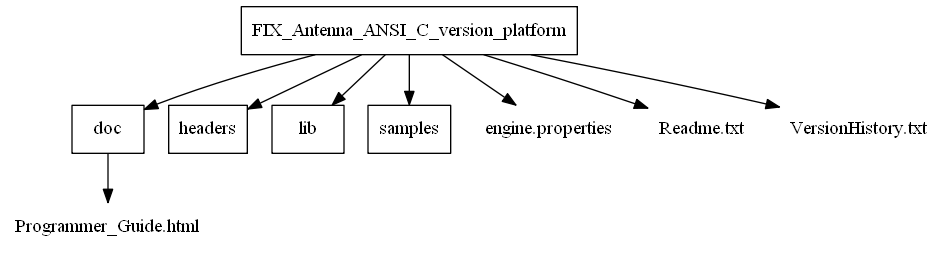
Samples consist of pre-built small applications accompanied with sources, which demonstrate the usage of the core FIX Antenna functionality.
To uninstall FIX Antenna simply remove the FIX Antenna directory from your hard disk. It is recommended to keep the license file though.
 1.8.6
1.8.6