Requirements & Compatibility
Supported operating systems: Any OS with JRE 5.0 or above installed.
Application license installation.
FIX Antenna requires a license file (fixaj2-license.bin) for its work. If you have no license, please contact us at sales@btobits.com. If you have the FIX Antenna license, put it please into one of the following places:
- in application CLASSPATH;
- in application working directory;
- in user home directory.
Environment configuration.
Administrative module of FIX Antenna java requires JAXB 2.2 API. Corresponding library incuded into package. But earlier updates of JavaSE 6 (till update 3) comes with JAXB 2.0 API in rt.jar. This causes conflicts on these versions. To avoid this it requires to override a portion of rt.jar with the new API. There are several ways to do this:
- Place the jaxb-api-2.2.jar into $JRE_HOME/lib/endorsed. This essentially makes your JRE to "JRE 6 + JAXB 2.2".
- Use the system property java.endorsed.dirs when you launch your application, and have it point to the directory that contains the jaxb-api-2.2.jar. This allows you use use correct JAXB 2.2 API without modifying the JRE.
- Implement a custom ClassLoader and block delegation to javax.xml.bind package, so that code running inside this class loader will load the JAXB API from elsewhere. This is a very advanced approach.
See the endorsed directory mechanism for more details.
Functional Matrix
| FIXAJ Demo |
FIXAJ Full |
FIXAJ Addons |
ICE Adaptor |
CME iLink Adaptor |
MEFF Adaptor |
FIXML Convertor |
FIXAJ + FIXML Convertor | CME Fast Adaptor | JMS Adaptor |
|||
| FIX Engine | ||||||||||||
|
 |
 |
 |
 |
 |
 |
 |
|||||
|
 |
 |
 |
 |
 |
 |
 |
|||||
|
 |
 |
 |
 |
 |
 |
 |
|||||
|
 |
 |
 |
 |
 |
 |
 |
|||||
|
 |
 |
 |
 |
 |
 |
 |
|||||
|
 |
 |
 |
 |
 |
 |
 |
|||||
|
 |
 |
 |
 |
 |
 |
 |
|||||
|
 |
 |
 |
 |
 |
 |
 |
|||||
|
 |
 |
 |
 |
 |
 |
 |
|||||
|
 |
 |
 |
 |
 |
 |
 |
|||||
|
 |
 |
 |
 |
 |
 |
 |
|||||
|
 |
 |
 |
 |
 |
 |
 |
|||||
|
 |
 |
 |
 |
 |
 |
 |
|||||
|
 |
 |
 |
 |
 |
|||||||
|
 |
 |
 |
 |
||||||||
|
 |
 |
||||||||||
|
 |
|||||||||||
|
 |
|||||||||||
|
 |
|||||||||||
| Message Vallidation |
||||||||||||
|
 |
 |
 |
 |
 |
 |
||||||
|
 |
 |
 |
 |
 |
 |
||||||
|
 |
 |
 |
 |
 |
 |
||||||
|
 |
 |
 |
 |
 |
 |
||||||
|
 |
 |
 |
 |
 |
 |
||||||
|
 |
 |
 |
 |
 |
 |
||||||
|
 |
 |
 |
 |
 |
 |
||||||
|
 |
 |
 |
 |
 |
 |
||||||
| FIXML Converter |
||||||||||||
|
 |
 |
||||||||||
|
 |
 |
||||||||||
|
 |
 |
||||||||||
|
 |
 |
||||||||||
|
 |
 |
||||||||||
|
 |
 |
||||||||||
| FAST |
||||||||||||
|
 |
|||||||||||
|
 |
|||||||||||
|
 |
|||||||||||
| JMS |
||||||||||||
|
 |
|||||||||||
|
 |
|||||||||||
|
 |
|||||||||||
Packages structure description
FIXAJ Full
Fully functional FIX engine.
The package includes a top-level directory fixaj-engine-full-N.N.N with the following content:
- benchmarks - performance tests for simple and advanced usage
- validation-benchmarks - performance tests for validation
- docs - this manual and API documentation
- examples - samples of simple and advanced usage
- CreateMessage
- FlatNewOrderSingleMessage
- MaxSpeedBroadcaster
- NewOrderSingleMessage
- SimpleAdminClient
- SimpleNewsBroadcaster
- SimpleServer
- SimpleServerWithAdminSession
- SimpleServerWithCustomDic
- PreconfiguredAcceptorSample
- PreconfiguredInitiatorSample
- EchoServer
- ConnectToGateway
- CustomProtocolBroadcaster
- CustomSessionLevelBroadcaster
- CustomStorageBroadcaster
- CustomSimpleMDServer
- SingleMessageSSLClient
- SimpleSSLNewsBroadcaster
- SimpleSSLServer
- FlatOrderSender
- ModelOrderSender
- OrderFillerServer
- samples_3_7
- samples_3_8
- AdditionalValidationSample44
- SimpleValidator44
- SimpleValidator50
- lib - libraries required in runtime
- all-in-one-engine
- fixaj-engine-all-N.N.N.jar - Consolidate all FIX Antenna library inside single one library. Sometimes it's boring for users to add to project dozed small FIX Antenna libraries (fixaj-common-N.N.N.jar).
- activation-1.1.jar - JavaBeans Activation Framework (JAF) is a standard extension to the Java platform that lets you take advantage of standard services to: determine the type of an arbitrary piece of data; encapsulate access to it; discover the operations available on it; and instantiate the appropriate bean to perform the operation(s). Required by Administrative plugin (JaxB dependency).
- commons-logging-1.1.1.jar - Commons Logging is a thin adapter that allows configurable bridging to other well-known logging systems.
- fixadminprotocol-api-N.N.N.jar - API for administrative messages.
- fixadminprotocol-impl-N.N.N.jar - Administrative messages implementation.
- fixaj-adaptor-N.N.N.jar - Adaptor for FIX Antenna 1.xx.
- fixaj-admin-N.N.N.jar - Administrative plugin.
- fixaj-common-N.N.N.jar - Base common classes for FIX Antenna.
- fixaj-engine-N.N.N-small.jar - FIX Engine.
- fixaj-engine-config-N.N.N.jar - FIX Engine configuration API.
- fixaj-message-N.N.N.jar - FIX Messaging API and related utils for FIX Antenna.
- fixaj-model-N.N.N.jar - Object model for FIX Antenna
- fixaj-tags-N.N.N.jar - Constants for object mode.
- fixaj-validation-N.N.N.jar - FIX Antenna validation module .
- fixaj-xml-N.N.N.jar - XML marshalling library. Required for processing a FIX dictionary.
- fixaj-xmlbeans-N.N.N.jar - FIX dictionary mapping.
- fixprotocol-fix-N.N.N.jar - FIX dictionaries.
- jaxb-api-2.2.jar - JAXB API for serializing/deserializing administrative messages. Required by Administrative plugin.
- jaxb-impl-2.2.jar - JAXB implementation for serializing/deserializing administrative messages. Required by Administrative plugin.
- log4j-1.2.16.jar - Apache Log4J library for logging.
- stax-api-1.0-2.jar - StAX is a standard XML processing API that allows you to stream XML data from and to your application. Required by Administrative plugin (JaxB dependency).
- commons-configuration-1.9.jar - The Commons Configuration software library provides a generic configuration interface which enables a Java application to read configuration data from a variety of sources. Commons Configuration provides typed access to single, and multi-valued configuration parameters.
- encryption - PGP Tool for generate encryption keys
- apache-license-2.0.txt, CDDL-license.txt, license.txt - licenses for runtime libraries and for third-party libraries used in samples and benchmarks
- VersionHistory.txt - change list for the whole set of FIX Antenna Java products
- readme.html - readme document
FIXAJ Addons
Validation and Message Object Model for FIX Antenna.
The package includes a top-level directory fixaj-engine-full-N.N.N with the following content:
- benchmarks - performance tests for simple and advanced usage
- docs - this manual and API documentation
- examples - samples of simple and advanced usage
- lib - libraries required in runtime
- fixaj-common-N.N.N.jar - Base common classes for FIX Antenna.
- fixaj-message-N.N.N.jar - FIX Messaging API and related utils for FIX Antenna.
- fixaj-model-N.N.N.jar - Object model for FIX Antenna
- fixaj-tags-N.N.N.jar - Constants for object mode.
- fixaj-validation-N.N.N.jar - FIX Antenna validation module.
- fixaj-engine-config-N.N.N.jar - FIX Antenna configuration API.
- fixaj-xml-N.N.N.jar - XML marshalling library. Required for processing a FIX dictionary.
- fixaj-xmlbeans-N.N.N.jar - FIX dictionary mapping.
- fixprotocol-fix-N.N.N.jar - FIX dictionaries.
- log4j-N.N.N.jar and commons-logging-N.N.N.jar - libraries for logging
- apache-license-2.0.txt, CDDL-license.txt, license.txt - licenses for runtime libraries and for third-party libraries used in samples and benchmarks
- VersionHistory.txt - change list for the whole set of FIX Antenna Java products
- readme.html - readme document
ICE Adaptor
FIX Antenna Solution for ICE Trade Capture. This package contains console and GUI tools for communicating with ICE Trade Capture interface.
The package includes a top-level directory fixaj-iceadaptor-N.N.N with the following content:
- bin - running scripts for Trade capture example applications
- runConsoleExample.bat
- runConsoleExample
- runUIExample.bat
- runUIExample
- docs - this manual and API documentation
- lib - libraries required in runtime
- commons-logging-1.1.1.jar - Commons Logging is a thin adapter that allows configurable bridging to other well-known logging systems.
- fixaj-common-N.N.N.jar - Base common classes for FIX Antenna.
- fixaj-engine-N.N.N-small.jar - FIX Engine.
- fixaj-engine-config-N.N.N.jar - FIX Engine configuration API.
- fixaj-iceadaptor-N.N.N.jar - FIX Engine Adaptor for ICE with custom dictionaries.
- fixaj-message-N.N.N.jar - FIX Messaging API and related utils for FIX Antenna.
- fixaj-validation-N.N.N.jar - FIX Antenna validation module.
- fixaj-xml-N.N.N.jar - XML marshalling library. Required for processing a FIX dictionary.
- fixaj-xmlbeans-N.N.N.jar - FIX dictionary mapping.
- forms-1.1-preview.jar - JGoodies Forms framework.
- forms_rt-7.0.3.jar - Runtime library for IntelliJIdea forms.
- jdom-1.0.jar - JDOM is, quite simply, a Java representation of an XML document. JDOM provides a way to represent the document for easy and efficient reading, manipulation, and writing. It is provided with a straightforward API, lightweight, fast and optimized for the Java programmer. It is an alternative to DOM and SAX, although it integrates well with both DOM and SAX.
- log4j-1.2.16.jar - Apache Log4J library for logging.
- misc - configuration files for sample application
- fixengine.properties
- log4j.properties
- src - source codes for sample Trade Capture applications
- apache-license-2.0.txt, CDDL-license.txt, license.txt - licenses for runtime libraries and for third-party libraries used in samples and benchmarks
- VersionHistory.txt - change list for the whole set of FIX Antenna Java products
- readme.html - readme document
CME iLink Adaptor
FIX Antenna Solution for iLink Capture. This package contains libraries for communicating with iLink Trade Capture interface.
The package includes a top-level directory fixaj-cmeilinkadaptor-N.N.N with the following content:
- docs - this manual and API documentation
- samples samples of simple usage
- lib - libraries required in runtime
- commons-logging-1.1.1.jar - Commons Logging is a thin adapter that allows configurable bridging to other well-known logging systems.
- fixaj-common-N.N.N.jar - Base common classes for FIX Antenna.
- fixaj-engine-N.N.N-small.jar - FIX Engine.
- fixaj-engine-config-N.N.N.jar - FIX Engine configuration API.
- fixaj-cmeilinkadaptor-N.N.N.jar - FIX Engine Adaptor for iLink with custom dictionaries.
- fixaj-tags-N.N.N.jar - Constants for object mode.
- fixaj-message-N.N.N.jar - FIX Messaging API and related utils for FIX Antenna.
- fixaj-validation-N.N.N.jar - FIX Antenna validation module.
- fixaj-xml-N.N.N.jar - XML marshalling library. Required for processing a FIX dictionary.
- fixaj-xmlbeans-N.N.N.jar - FIX dictionary mapping.
- fixprotocol-fix-N.N.N.jar - FIX dictionaries.
- log4j-1.2.16.jar - Apache Log4J library for logging.
- etc - configuration for iLink module
- ilink_dic - addinitional dictinary for iLink module
- apache-license-2.0.txt, CDDL-license.txt, license.txt - licenses for runtime libraries and for third-party libraries used in samples and benchmarks
- VersionHistory.txt - change list for the whole set of FIX Antenna Java products
- readme.html - readme document
MEFF Adaptor
FIX Antenna Solution for MEFF. This package contains libraries for communicating with MEFF interface.
The package includes a top-level directory fixaj-meffadaptor-N.N.N with the following content:
- docs - this manual and API documentation
- samples samples of simple usage
- lib - libraries required in runtime
- commons-logging-1.1.1.jar - Commons Logging is a thin adapter that allows configurable bridging to other well-known logging systems.
- fixaj-common-N.N.N.jar - Base common classes for FIX Antenna.
- fixaj-engine-N.N.N-small.jar - FIX Engine.
- fixaj-engine-config-N.N.N.jar - FIX Engine configuration API.
- fixaj-meffadaptor-N.N.N.jar - FIX Engine Adaptor for MEFF.
- fixaj-tags-N.N.N.jar - Constants for object mode.
- fixaj-message-N.N.N.jar - FIX Messaging API and related utils for FIX Antenna.
- fixaj-validation-N.N.N.jar - FIX Antenna validation module.
- fixaj-xml-N.N.N.jar - XML marshalling library. Required for processing a FIX dictionary.
- fixaj-xmlbeans-N.N.N.jar - FIX dictionary mapping.
- fixprotocol-fix-N.N.N.jar - FIX dictionaries.
- log4j-1.2.16.jar - Apache Log4J library for logging.
- etc - configuration for iLink module
- fixengine.properties - custom config for MEFF adapter.
- meff_dic - custom FIX dictinaries for MEFF module
- apache-license-2.0.txt, CDDL-license.txt, license.txt - licenses for runtime libraries and for third-party libraries used in samples and benchmarks
- VersionHistory.txt - change list for the whole set of FIX Antenna Java products
- readme.html - readme document
FIXML Convertor
A set of FIX Antenna related libraries for converting FIX to FIXML and back.
The package includes a top-level directory fixaj-fixmlconverter-N.N.N with the following content:
- benchmarks - performance tests for simple and advanced usage
- docs - this manual and API documentation
- examples - samples of simple and advanced usage
- tools - command line tools for FIX to FIXML (and back) conversions
- FIX-2-FIXML Converter
- FIXML-2-FIX Converter
- lib - libraries required in runtime
- commons-logging-1.1.1.jar - Commons Logging is a thin adapter that allows configurable bridging to other well-known logging systems.
- fixaj-common-X.X.X.jar - Base common classes for FIX Antenna.
- fixaj-fixmlconverter-X.X.X-small.jar - FIX Antenna FIXML Converter library.
- fixaj-message-X.X.X.jar - Messaging API and related utils for FIX Antenna.
- log4j-1.2.16.jar - Apache Log4J library for logging.
- apache-license-2.0.txt, CDDL-license.txt, license.txt - licenses for runtime libraries and for third-party libraries used in samples and benchmarks
- VersionHistory.txt - change list for the whole set of FIX Antenna Java products
- readme.html - readme document
JMS Adaptor
Adaptor which helps to link FIX Antenna and Java Message Service. The package also contains a server for routing FIX messages to and from JMS server.
The package includes a top-level directory fixaj-jmsadaptor-N.N.N with the following content:
- docs - this manual and API documentation
- examples - samples of simple and advanced usage
- lib - libraries required in runtime
- commons-logging-N.N.N.jar - Commons Logging is a thin adapter that allows configurable bridging to other well-known logging systems.
- fixaj-common-N.N.N.jar - Base common classes for FIX Antenna.
- fixaj-engine-N.N.N-small.jar - FIX Engine.
- fixaj-engine-config-N.N.N.jar - FIX Engine configuration API.
- fixaj-jmsadaptor-N.N.N.jar - JMS Adaptor for FIX Antenna.
- fixaj-message-N.N.N.jar - FIX Messaging API and related utils for FIX Antenna.
- fixaj-validation-N.N.N.jar - FIX Antenna validation module.
- fixaj-xml-N.N.N.jar - XML marshalling library. Required for processing a FIX dictionary.
- fixaj-xmlbeans-N.N.N.jar - FIX dictionary mapping.
- fixprotocol-fix-N.N.N.jar - FIX dictionaries.
- jms-N.N.jar - The Java Message Service (JMS) API is a messaging standard that allows application components based on the Java 2 Platform, Enterprise Edition (J2EE) to create, send, receive, and read messages. It enables distributed communication that is loosely coupled, reliable, and asynchronous.
- log4j-N.N.N.jar - Apache Log4J library for logging.
- tools
- JMSBridge
- apache-license-2.0.txt, CDDL-license.txt, license.txt - licenses for runtime libraries and for third-party libraries used in samples and benchmarks
- VersionHistory.txt - change list for the whole set of FIX Antenna Java products
- readme.html - readme document
Samples descriptions
Samples is a set of small applications accompanied with sources that demonstrate the usage of the core FIX Antenna functionality.
Simplest FIXAJ Samples
CreateMessage
This sample demonstrates how to create a message object easily with FIX Messaging API.
Structure:
- src\com\epam\example\api\CreateMessage.java - source code
- base\runCreateMessage.bat - running script
- etc\log4j.properties - logging configuration
- lib
- commons-logging-1.1.1.jar
- fixaj-common-N.N.N.jar
- fixaj-engine-full-examples-N.N.N.jar
- fixaj-message-N.N.N.jar
- fixaj-tags-N.N.N.jar
- log4j-1.2.16.jar
How to run:
- make sure your license file is correct and properly installed for running this sample (Application license installation.)
- run the script base\runCreateMessage.bat
- a message in FIX format will be built and printed to console
FlatNewOrderSingleMessage
This sample demonstrates several ways to convert an existing string with a FIX message into its object representation.
Structure:
- src\com\epam\example\api\FlatNewOrderSingleMessage.java - source code
- base\runNewOrderSingleMessage.bat - running script
- etc\log4j.properties - logging configuration
- lib
- commons-logging-1.1.1.jar
- fixaj-common-N.N.N.jar
- fixaj-engine-full-examples-N.N.N.jar
- fixaj-message-N.N.N.jar
- fixaj-model-N.N.N.jar
- fixaj-model-common-N.N.N.jar
- fixaj-tags-N.N.N.jar
- log4j-1.2.16.jar
How to run:
- make sure your license file is correct and properly installed for running this sample (Application license installation.)
- run the script base\runFlatNewOrderSingleMessage.bat
- each parsed message will be printed to console
NewOrderSingleMessage
This example demonstrates how to create a NewOrderSingle (D) message with object messaging model.
Structure:
- src\com\epam\example\api\NewOrderSingleMessage.java - source code
- base\runNewOrderSingleMessage.bat - running script
- etc\log4j.properties - logging configuration
- lib
- commons-logging-1.1.1.jar
- fixaj-common-N.N.N.jar
- fixaj-engine-full-examples-N.N.N.jar
- fixaj-message-N.N.N.jar
- fixaj-model-N.N.N.jar
- fixaj-model-common-N.N.N.jar
- fixaj-tags-N.N.N.jar
- log4j-1.2.16.jar
How to run:
- make sure your license file is correct and properly installed for running this sample (Application license installation.)
- run the script base\runCreateMessage.bat
- a message in the FIX format will be built and printed to console
SimpleNewsBroadcaster
Simplest client application. It demonstrates how to create a FIX initiator session and send a News (B) message to server.
Structure:
- src\com\epam\example\SimpleNewsBroadcaster.java - source code
- base\runSimpleNewsBroadcaster.bat - running script
- etc
- fixengine.properties - FIX Engine configuration
- log4j.properties - logging configuration
- lib
- commons-logging-1.1.1.jar
- fixaj-common-N.N.N.jar
- fixaj-engine-N.N.N-small.jar
- fixaj-engine-config-N.N.N.jar
- fixaj-engine-full-examples-N.N.N.jar
- fixaj-engine-encryption-api-N.N.N.jar
- fixaj-engine-encryption-impl-N.N.N.jar
- fixaj-message-N.N.N.jar
- fixaj-tags-N.N.N.jar
- log4j-1.2.16.jar
How to run:
- make sure your license file is correct and properly installed for running this sample (Application license installation.)
- run FIX server application (for example, SimpleServer)
- run the script base\runSimpleNewsBroadcaster.bat
- the application will connect to server, send a message and close the session
MaxSpeedBroadcaster
This sample demonstrates how to configure SimpleNewsBroadcaster sample for working with maximum throughput.
Structure:
- src\com\epam\example\SimpleNewsBroadcaster.java - source code
- base\runMaxSpeedBroadcaster.bat - running script
- etc\maxspeed
- fixengine.properties - FIX Engine configuration, optimized for maximum performance
- log4j.properties - logging configuration
- lib
- commons-logging-1.1.1.jar
- fixaj-common-N.N.N.jar
- fixaj-engine-N.N.N-small.jar
- fixaj-engine-config-N.N.N.jar
- fixaj-engine-full-examples-N.N.N.jar
- fixaj-engine-encryption-api-N.N.N.jar
- fixaj-engine-encryption-impl-N.N.N.jar
- fixaj-message-N.N.N.jar
- fixaj-tags-N.N.N.jar
- log4j-1.2.16.jar
How to run:
- make sure your license file is correct and properly installed for running this sample (Application license installation.)
- run a FIX server application (for example, SimpleServer)
- run the script base\runMaxSpeedBroadcaster.bat
- the application will connect to server, send a message and close the session
CustomProtocolBroadcaster
This sample demonstrates how to run SimpleNewsBroadcaster sample with customized FIX protocol.
Structure:
- src\com\epam\example\CustomNewsBroadcaster.java - source code
- base\runCustomProtocolBroadcaster.bat - running script
- etc\customdic
- fixdic40.xml - customized dictionary (required tag 148 was added to News (B) message)
- fixengine.properties - FIX Engine configuration, optimized for maximum performance
- log4j.properties - logging configuration
- lib
- commons-logging-1.1.1.jar
- fixaj-common-N.N.N.jar
- fixaj-engine-N.N.N-small.jar
- fixaj-engine-config-N.N.N.jar
- fixaj-engine-full-examples-N.N.N.jar
- fixaj-engine-encryption-api-N.N.N.jar
- fixaj-engine-encryption-impl-N.N.N.jar
- fixaj-message-N.N.N.jar
- fixaj-tags-N.N.N.jar
- log4j-1.2.16.jar
How to run:
- make sure your license file is correct and properly installed for running this sample (Application license installation.)
- run a FIX server application (for example, SimpleServer)
- run the script base\runCustomProtocolBroadcaster.bat
- the application will connect to server, send a message and close the session
SimpleAdminClient
This sample demonstrates how to connect to an administrative session and communicate with it using the implementation of administrative messages.
Structure:
- src\com\epam\example\SimpleAdminClient.java - source code
- base\runSimpleAdminClient.bat - running script
- etc
- fixengine.properties - FIX Engine configuration
- log4j.properties - logging configuration
- lib
- commons-logging-1.1.1.jar
- fixadminprotocol-api-N.N.N.jar
- fixadminprotocol-impl-N.N.N.jar
- fixaj-common-N.N.N.jar
- fixaj-engine-N.N.N-small.jar
- fixaj-engine-config-N.N.N.jar
- fixaj-engine-full-examples-N.N.N.jar
- fixaj-engine-encryption-api-N.N.N.jar
- fixaj-engine-encryption-impl-N.N.N.jar
- fixaj-message-N.N.N.jar
- jaxb-api-2.2.jar
- jaxb-impl-2.2.jar
- fixaj-tags-N.N.N.jar
- log4j-1.2.16.jar
How to run:
- make sure your license file is correct and properly installed for running this sample (Application license installation.)
- make sure that your environment properly configured (Environment configuration.)
- run a FIX server application with enabled Administrative plugin (for example, SimpleServerWithAdminSession)
- run the script base\runSimpleAdminClient.bat
- the application will connect to server, subscribe for session list, receive an answer with session list on server and close the current session
SimpleServer
This sample demonstrates how to implement a FIX server with simple IP filtering of incoming sessions.
Structure:
- src\com\epam\example\SimpleServer.java - source code
- base\runSimpleServer.bat - running script
- etc
- fixengine.properties - FIX Engine configuration
- log4j.properties - logging configuration
- lib
- commons-configuration-1.9.jar
- commons-lang-2.6.jar
- commons-logging-1.1.1.jar
- fixaj-common-N.N.N.jar
- fixaj-engine-N.N.N-small.jar
- fixaj-engine-config-N.N.N.jar
- fixaj-engine-encryption-api-N.N.N.jar
- fixaj-engine-encryption-impl-N.N.N.jar
- fixaj-engine-full-examples-N.N.N.jar
- fixaj-message-N.N.N.jar
- log4j-1.2.16.jar
How to run:
- make sure your license file is correct and properly installed for running this sample (Application license installation.)
- run the script base\runSimpleServer.bat
- FIX server will start at 3000 port. Press Enter key to finish the sample.
SimpleServerWithAdminSession
This sample demonstrates how to run SimpleServer sample with enabled Administrative plugin.
Structure:
- src\com\epam\example\SimpleServer.java - source code
- base\runSimpleServerWithAdminSession.bat - running script
- etc\adminsession
- fixengine.properties - FIX Engine configuration with enabled Administrative plugin
- log4j.properties - logging configuration
- lib
- commons-configuration-1.9.jar
- commons-lang-2.6.jar
- commons-logging-1.1.1.jar
- commons-net-3.3.jar
- fixadminprotocol-api-N.N.N.jar
- fixadminprotocol-impl-N.N.N.jar
- fixaj-admin-N.N.N.jar
- fixaj-common-N.N.N.jar
- fixaj-engine-N.N.N-small.jar
- fixaj-engine-config-N.N.N.jar
- fixaj-engine-encryption-api-N.N.N.jar
- fixaj-engine-encryption-impl-N.N.N.jar
- fixaj-engine-examples-N.N.N.jar
- fixaj-message-N.N.N.jar
- jaxb-api-2.2.jar
- jaxb-impl-2.2.jar
- log4j-1.2.16.jar
How to run:
- make sure your license file is correct and properly installed for running this sample (Application license installation.)
- make sure that your environment properly configured (Environment configuration.)
- run the script base\runSimpleServerWithAdminSession.bat
- FIX server will start at 3000 port. Press Enter key to finish the sample.
SimpleServerWithCustomDic
This sample demonstrates how to run SimpleServer sample with customized FIX protocol.
Structure:
- src\com\epam\example\SimpleServer.java - source code
- base\runSimpleServerWithCustomDic.bat - running script
- etc
- fixdic40.xml - customized dictionary (required tag 148 was added to News (B) message)
- fixengine.properties - FIX Engine configuration, optimized for maximum performance
- log4j.properties - logging configuration
- lib
- commons-configuration-1.9.jar
- commons-lang-2.6.jar
- commons-loggin-1.1.1.jar
- fixaj-common-N.N.N.jar
- fixaj-engine-N.N.N-small.jar
- fixaj-engine-config-N.N.N.jar
- fixaj-engine-encryption-api-N.N.N.jar
- fixaj-engine-encryption-impl-N.N.N.jar
- fixaj-engine-examples-N.N.N.jar
- fixaj-message-N.N.N.jar
- log4j-1.2.16.jar
How to run:
- make sure your license file is correct and properly installed for running this sample (Application license installation.)
- run the script base\runSimpleServerWithCustomDic.bat
- FIX server will start at 3000 port. Press Enter key to finish the sample.
PreconfiguredAcceptorSample
This sample demonstrates how to define acceptors sessions in configuration file.
Structure:
- src\com\epam\example\configuration\PreconfiguredAcceptorsSample.java - source code
- base\runPreconfiguredAcceptorSample.bat - running script
- etc
- acceptor.properties - properties file with configuration of acceptors sessions
- log4j.properties - logging configuration
- lib
- commons-configuration-1.9.jar
- commons-lang-2.6.jar
- commons-loggin-1.1.1.jar
- fixaj-common-N.N.N.jar
- fixaj-engine-N.N.N-small.jar
- fixaj-engine-config-N.N.N.jar
- fixaj-engine-encryption-api-N.N.N.jar
- fixaj-engine-encryption-impl-N.N.N.jar
- fixaj-engine-examples-N.N.N.jar
- fixaj-message-N.N.N.jar
- log4j-1.2.16.jar
How to run:
- make sure your license file is correct and properly installed for running this sample (Application license installation.)
- run the script base\runPreconfiguredAcceptorSample.bat
- FIX server will start at 3000 port. Press Enter key to finish the sample.
PreconfiguredInitiatorSample
This sample demonstrates how to define initiator sessions in configuration file.
Structure:
- src\com\epam\example\configuration\PreconfiguredInitiatorSample.java - source code
- base\runPreconfiguredInitiatorSample.bat - running script
- etc
- initiators.xml - - xml file with configuration of initiators sessions
- log4j.properties - logging configuration
- lib
- commons-configuration-1.9.jar
- commons-lang-2.6.jar
- commons-loggin-1.1.1.jar
- fixaj-common-N.N.N.jar
- fixaj-engine-N.N.N-small.jar
- fixaj-engine-config-N.N.N.jar
- fixaj-engine-encryption-api-N.N.N.jar
- fixaj-engine-encryption-impl-N.N.N.jar
- fixaj-engine-examples-N.N.N.jar
- fixaj-message-N.N.N.jar
- fixaj-tags-N.N.N.jar
- log4j-1.2.16.jar
How to run:
- make sure your license file is correct and properly installed for running this sample (Application license installation.)
- run a FIX server application (for example, PreconfiguredAcceptorSample)
- run the script base\runPreconfiguredInitiatorSample.bat
- the application will connect to server, send a message and close the session
EchoServer
This sample demonstrates very simple server, which sends all the received messages back to a client.
note: sending messages back mode can be disabled, set echoMode=false for that.
Structure:
- src\com\epam\example\configuration\EchoServer.java - source code
- base\runEchoServer.bat - running script
- etc
- fixengine.properties - FIX Engine configuration
- log4j.properties - logging configuration
- lib
- commons-configuration-1.9.jar
- commons-lang-2.6.jar
- commons-loggin-1.1.1.jar
- fixaj-common-N.N.N.jar
- fixaj-engine-N.N.N-small.jar
- fixaj-engine-config-N.N.N.jar
- fixaj-engine-encryption-api-N.N.N.jar
- fixaj-engine-encryption-impl-N.N.N.jar
- fixaj-engine-examples-N.N.N.jar
- fixaj-validation-N.N.N.jar
- fixaj-message-N.N.N.jar
- fixaj-tags-N.N.N.jar
- log4j-1.2.16.jar
How to run:
- make sure your license file is correct and properly installed for running this sample (Application license installation.)
- run the script base\runEchoServer.bat
- once it starts, clients are able to connect and send messages
ConnectToGateway
This sample demonstrates very simple client, which connect to the server and accepts all received messages.
Structure:
- src\com\epam\example\configuration\ConnectToGateway.java - source code
- base\runConnectToGateway.bat - running script
- etc
- fixengine.properties - FIX Engine configuration
- log4j.properties - logging configuration
- lib
- commons-configuration-1.9.jar
- commons-lang-2.6.jar
- commons-loggin-1.1.1.jar
- fixaj-common-N.N.N.jar
- fixaj-engine-N.N.N-small.jar
- fixaj-engine-config-N.N.N.jar
- fixaj-engine-encryption-api-N.N.N.jar
- fixaj-engine-encryption-impl-N.N.N.jar
- fixaj-engine-examples-N.N.N.jar
- fixaj-validation-N.N.N.jar
- fixaj-message-N.N.N.jar
- fixaj-tags-N.N.N.jar
- log4j-1.2.16.jar
How to run:
- make sure your license file is correct and properly installed for running this sample (Application license installation.)
- run a FIX server application (for example, EchoServer)
- run the script base\runConnectToGateway.bat
- once it starts, sample will connect to the server and keep fix session
Advanced FIXAJ Samples
CustomSessionLevelBroadcaster
This sample demonstrates how to run SimpleNewsBroadcaster sample with customized session level. Redefine handlers for Resend Request(2) and Reject(3) messages in its configuration.
Structure:
- src\com\epam\example\SimpleNewsBroadcaster.java - source code
- src\com\epam\custom\CustomResendRequestMessageHandler.java - custom handler for Resend Request(2) messages
- src\com\epam\custom\RejectMessageHandler.java - custom handler for Resend Reject(3) messages
- base\runCustomSessionLevelBroadcaster.bat - running script
- etc
- fixengine.properties - FIX Engine configuration with redefined message handlers
- log4j.properties - logging configuration
- lib
- commons-configuration-1.9.jar
- commons-lang-2.6.jar
- commons-loggin-1.1.1.jar
- fixaj-common-N.N.N.jar
- fixaj-engine-N.N.N-small.jar
- fixaj-engine-config-N.N.N.jar
- fixaj-engine-encryption-api-N.N.N.jar
- fixaj-engine-encryption-impl-N.N.N.jar
- fixaj-engine-examples-N.N.N.jar
- fixaj-message-N.N.N.jar
- fixaj-tags-N.N.N.jar
- log4j-1.2.16.jar
How to run:
- make sure your license file is correct and properly installed for running this sample (Application license installation.)
- run a FIX server application (for example, SimpleServer)
- run the script base\runCustomSessionLevelBroadcaster.bat
- the application will connect to server, send a message and close the session
CustomStorageBroadcaster
This sample demonstrates how to implement and configure a custom storage mechanism for incoming messages (outgoing messages will be stored in the default way). Customization is based on SimpleNewsBroadcaster sample.
Structure:
- src\com\epam\example\SimpleNewsBroadcaster.java - source code
- src\com\epam\custom\CustomStorageFactory.java.java - custom message handler factory
- base\runCustomStorageBroadcaster.bat - running script
- etc
- fixengine.properties - FIX Engine configuration with definition of new custom message factory
- log4j.properties - logging configuration
- lib
- commons-configuration-1.9.jar
- commons-lang-2.6.jar
- commons-loggin-1.1.1.jar
- fixaj-common-N.N.N.jar
- fixaj-engine-N.N.N-small.jar
- fixaj-engine-config-N.N.N.jar
- fixaj-engine-encryption-api-N.N.N.jar
- fixaj-engine-encryption-impl-N.N.N.jar
- fixaj-engine-examples-N.N.N.jar
- fixaj-message-N.N.N.jar
- fixaj-tags-N.N.N.jar
- log4j-1.2.16.jar How to run:
- make sure your license file is correct and properly installed for running this sample (Application license installation.)
- run a FIX server application (for example, SimpleServer)
- run the script base\runCustomStorageBroadcaster.bat
- the application will connect to server, send a message and close the session
CustomSimpleMDServer
This sample demonstrates how to run SimpleServer sample with customized behaviour. For this sample was enabled custom storage and Resend Request(2) handler.
Structure:
- src\com\epam\example\SimpleServer.java - source code of server
- src\com\epam\custom\CustomMDResendRequestHandler.java - custom handler for Resend Request(2) messages
- src\com\epam\custom\CustomMarketDataStorageFactory.java - custom factory for storages
- base\runSimpleMDServer.bat - running script
- etc
- fixengine.properties - FIX Engine configuration with redefined message handler and storage
- log4j.properties - logging configuration
- lib
- commons-configuration-1.9.jar
- commons-lang-2.6.jar
- commons-loggin-1.1.1.jar
- fixaj-common-N.N.N.jar
- fixaj-engine-N.N.N-small.jar
- fixaj-engine-config-N.N.N.jar
- fixaj-engine-encryption-api-N.N.N.jar
- fixaj-engine-encryption-impl-N.N.N.jar
- fixaj-engine-examples-N.N.N.jar
- fixaj-message-N.N.N.jar
- fixaj-tags-N.N.N.jar
- log4j-1.2.16.jar
How to run:
- make sure your license file is correct and properly installed for running this sample (Application license installation.)
- run a server application base\runSimpleMDServer.bat
- run the FIX client and send FIX mesages
- the server will replay with duplicates of messages but newer resend MarketData FullRefresh (W) messages
SSL Samples
SingleMessageSSLClient
This sample demonstrates how to configure SimpleNewsBroadcaster sample for working with SSL connection.
Structure:
- src\com\epam\example\SimpleNewsBroadcaster.java - source code
- ssl\runSingleMessageSSLClient.bat - running script
- etc\ssl
- fixengine.properties - FIX Engine configuration with enabled SSL support
- generate.bat - script, which helps to generate a key pair (a public key and associated private key) and put them to keystorage
- generate - Linux version of the abovementioned script
- log4j.properties - logging configuration
- mySrvKeystorage.key - keystorage with installed default key pair
- lib
- commons-configuration-1.9.jar
- commons-lang-2.6.jar
- commons-loggin-1.1.1.jar
- fixaj-common-N.N.N.jar
- fixaj-engine-N.N.N-small.jar
- fixaj-engine-config-N.N.N.jar
- fixaj-engine-encryption-api-N.N.N.jar
- fixaj-engine-encryption-impl-N.N.N.jar
- fixaj-engine-examples-N.N.N.jar
- fixaj-message-N.N.N.jar
- fixaj-tags-N.N.N.jar
- log4j-1.2.16.jar
How to run:
- make sure your license file is correct and properly installed for running this sample (Application license installation.)
- run a FIX server application with SSL support (for example, SimpleSSLServer)
- run the script ssl\runSingleMessageSSLClient.bat
- the application will connect to server, send a message and close the session
SimpleSSLNewsBroadcaster
A bit more complex than SingleMessageSSLClient sample with GUI elements. It demonstrates how to build the simplest GUI FIX client that can work under SSL.
Structure:
- src\com\epam\example\SimpleNewsBroadcaster.java - source code
- ssl\runSimpleSSLNewsBroadcaster.bat - running script
- etc\ssl
- fixengine.properties - FIX Engine configuration with enabled SSL support
- generate.bat - script, which helps to generate a key pair (a public key and associated private key) and put them to keystorage
- generate - Linux version of the abovementioned script
- log4j.properties - logging configuration
- mySrvKeystorage.key - keystorage with installed default key pair
- lib
- commons-configuration-1.9.jar
- commons-lang-2.6.jar
- commons-loggin-1.1.1.jar
- fixaj-common-N.N.N.jar
- fixaj-engine-N.N.N-small.jar
- fixaj-engine-config-N.N.N.jar
- fixaj-engine-encryption-api-N.N.N.jar
- fixaj-engine-encryption-impl-N.N.N.jar
- fixaj-engine-examples-N.N.N.jar
- fixaj-message-N.N.N.jar
- fixaj-tags-N.N.N.jar
- log4j-1.2.16.jar
How to run:
- make sure your license file is correct and properly installed for running this sample (Application license installation.)
- run a FIX server application with SSL support (for example, SimpleSSLServer)
- run the script ssl\runSimpleSSLNewsBroadcaster.bat
- the application will start and display a dialog window.
- click the "Connect" button
- the application will establish a connection with server
- type any text message in text area and click the "Send" button
- News(B) message will be sent to server
- click the "Disconnect" button to close the connection
SimpleSSLServer
This sample demonstrates how to build the simplest SSL FIX server. The sample is based on SimpleServer sample.
Structure:
- src\com\epam\example\SimpleServer.java - source code
- ssl\runSimpleSSLServer.bat - running script
- etc
- fixengine.properties - FIX Engine configuration with enabled SSL support
- generate.bat - script, which helps to generate a key pair (a public key and associated private key) and put them to keystorage
- generate - Linux version of the abovementioned script
- log4j.properties - logging configuration
- mySrvKeystorage.key - keystorage with installed default key pair
- lib
- commons-configuration-1.9.jar
- commons-lang-2.6.jar
- commons-loggin-1.1.1.jar
- fixaj-common-N.N.N.jar
- fixaj-engine-N.N.N-small.jar
- fixaj-engine-config-N.N.N.jar
- fixaj-engine-encryption-api-N.N.N.jar
- fixaj-engine-encryption-impl-N.N.N.jar
- fixaj-engine-examples-N.N.N.jar
- fixaj-message-N.N.N.jar
- fixaj-tags-N.N.N.jar
- log4j-1.2.16.jar
How to run:
- make sure your license file is correct and properly installed for running this sample (Application license installation.)
- run the script ssl\runSimpleSSLServer.bat
- FIX server will start at 3000 port. Press Enter key to finish the sample.
FlatOrderSender
This sample demonstrates how to send New Order message.
Structure:
- src\com\epam\example\FlatModelOrderSender.java - source code
- base\runFlatModelOrderSender.bat - running script
- etc
- fixengine.properties - FIX Engine configuration
- log4j.properties - logging configuration
- lib
- commons-configuration-1.9.jar
- commons-lang-2.6.jar
- commons-loggin-1.1.1.jar
- fixaj-common-N.N.N.jar
- fixaj-engine-N.N.N-small.jar
- fixaj-engine-config-N.N.N.jar
- fixaj-engine-encryption-api-N.N.N.jar
- fixaj-engine-encryption-impl-N.N.N.jar
- fixaj-engine-examples-N.N.N.jar
- fixaj-message-N.N.N.jar
- fixaj-tags-N.N.N.jar
- log4j-1.2.16.jar
How to run:
- make sure your license file is correct and properly installed for running this sample (Application license installation.)
- run the order filler server base\runOrderFillerServer.bat
- run the script base\runFlatOrderSender.bat
- the application will connect to server, send a order message and print results.
ModelOrderSender
This sample demonstrates how to send New Order message based on FIXAJ model API.
Structure:
- src\com\epam\example\ModelOrderSender.java - source code
- base\runModelOrderSender.bat - running script
- etc
- fixengine.properties - FIX Engine configuration
- log4j.properties - logging configuration
- lib
- commons-configuration-1.9.jar
- commons-lang-2.6.jar
- commons-loggin-1.1.1.jar
- fixaj-common-N.N.N.jar
- fixaj-engine-N.N.N-small.jar
- fixaj-engine-config-N.N.N.jar
- fixaj-engine-encryption-api-N.N.N.jar
- fixaj-engine-encryption-impl-N.N.N.jar
- fixaj-engine-examples-N.N.N.jar
- fixaj-message-N.N.N.jar
- fixaj-tags-N.N.N.jar
- log4j-1.2.16.jar
How to run:
- make sure your license file is correct and properly installed for running this sample (Application license installation.)
- run the order filler server base\runOrderFillerServer.bat
- run the script base\runModelOrderSender.bat
- the application will connect to server, send a order message and print results.
OrderFillerServer
This sample demonstrates how to build the simplest FIX server. The sample is based on SimpleServer sample.
Structure:
- src\com\epam\example\OrderFillerServer.java - source code
- base\runOrderFillerServer.bat - running script
- etc
- fixengine.properties - FIX Engine configuration
- log4j.properties - logging configuration
- lib
- commons-configuration-1.9.jar
- commons-lang-2.6.jar
- commons-loggin-1.1.1.jar
- fixaj-common-N.N.N.jar
- fixaj-engine-N.N.N-small.jar
- fixaj-engine-config-N.N.N.jar
- fixaj-engine-encryption-api-N.N.N.jar
- fixaj-engine-encryption-impl-N.N.N.jar
- fixaj-engine-examples-N.N.N.jar
- fixaj-message-N.N.N.jar
- fixaj-tags-N.N.N.jar
- log4j-1.2.16.jar
How to run:
- make sure your license file is correct and properly installed for running this sample (Application license installation.)
- run the order filler server base\runOrderFillerServer.bat
- FIX server will start at 3000 port. Press Enter key to finish the sample.
Validation Samples
SimpleValidator44
This sample demonstrates how to check a message for compliance with FIX 4.4 using FIX Antenna Validation module.
Structure:
- src\com\epam\example\validator\SimpleValidator44.java - source code
- validation\runSimpleValidator44.bat - running script
- data\message_for_validation44.fix - message for validation
- etc
- fixengine.properties - FIX Engine configuration
- log4j.properties - logging configuration
- lib
- commons-logging-1.1.1.jar
- fixaj-common-N.N.N.jar
- fixaj-engine-N.N.N-small.jar
- fixaj-dictionary-N.N.N.jar
- fixaj-engine-config-N.N.N.jar
- fixaj-engine-full-examples-N.N.N.jar
- fixaj-message-N.N.N.jar
- fixaj-validation-N.N.N.jar
- fixaj-xml-N.N.N.jar
- fixaj-xmlbeans-N.N.N.jar
- fixprotocol-fix-N.N.N.jar
- log4j-1.2.16.jar
How to run:
- make sure your license file is correct and properly installed for running this sample (Application license installation.)
- run the script validation\runSimpleValidator44.bat
- the application will validate a message and print the result to console
SimpleValidator50
This sample demonstrates how to check a message for compliance with FIX 5.0 using FIX Antenna Validation module.
Structure:
- src\com\epam\example\validator\SimpleValidator44.java - source code
- validation\runSimpleValidator50.bat - running script
- data\message_for_validation44.fix - message for validation
- etc
- fixengine.properties - FIX Engine configuration
- log4j.properties - logging configuration
- lib
- commons-logging-1.1.1.jar
- fixaj-common-N.N.N.jar
- fixaj-engine-N.N.N-small.jar
- fixaj-dictionary-N.N.N.jar
- fixaj-engine-config-N.N.N.jar
- fixaj-engine-full-examples-N.N.N.jar
- fixaj-message-N.N.N.jar
- fixaj-validation-N.N.N.jar
- fixaj-xml-N.N.N.jar
- fixaj-xmlbeans-N.N.N.jar
- fixprotocol-fix-N.N.N.jar
- log4j-1.2.16.jar
How to run:
- make sure your license file is correct and properly installed for running this sample (Application license installation.)
- run the script validation\runSimpleValidator50.bat
- the application will validate a hardcoded message and print the result to console
AdditionalValidationSample44
This sample demonstrates how to customize validation in case of using customized FIX protocol.
Structure:
- src\com\epam\example\validator\AdditionalValidationSample44.java - source code
- validation\runAdditionalValidationSample44.bat - running script
- data
- additional.xml - extension for standard FIX 4.4 dictionary
- message_for_validation44a.fix - message for validation
- etc
- fixengine.properties - FIX Engine configuration
- log4j.properties - logging configuration
- lib
- commons-logging-1.1.1.jar
- fixaj-common-N.N.N.jar
- fixaj-engine-N.N.N-small.jar
- fixaj-dictionary-N.N.N.jar
- fixaj-engine-config-N.N.N.jar
- fixaj-engine-full-examples-N.N.N.jar
- fixaj-message-N.N.N.jar
- fixaj-validation-N.N.N.jar
- fixaj-xml-N.N.N.jar
- fixaj-xmlbeans-N.N.N.jar
- fixprotocol-fix-N.N.N.jar
- log4j-1.2.16.jar
How to run:
- make sure your license file is correct and properly installed for running this sample (Application license installation.)
- run the script validation\runAdditionalValidationSample44.bat
- the application will validate a message and print the result to console
FIXML Samples
FIX2FIXML
This sample demonstrates a simple way of converting a string with FIX message into its FIXML representation.
Structure:
- src\com\epam\fixml\converter\examples\FIX2FIXML.java - source code
- bin\fix2fixml.bat - running script
- etc\log4j.properties - logging configuration
- lib
- commons-logging-1.1.1.jar
- fixaj-common-N.N.N.jar
- fixaj-fixmlconverter-N.N.N-small.jar
- fixaj-fixmlconverter-examples-N.N.N.jar
- fixaj-message-N.N.N.jar
- log4j-1.2.16.jar
How to run:
- make sure your license file is correct and properly installed for running this sample (Application license installation.)
- run the script bin\fix2fixml.bat
- the application will print converted FIXML message to console
FIX2FIXMLWithCustomSerializer
This sample demonstrates how to convert a string with FIX message into its FIXML representation with custom XML processing.
Structure:
- src\com\epam\fixml\converter\examples\FIX2FIXMLWithCustomSerializer.java - source code
- bin\fix2fixmlWithCustomSerializer.bat - running script
- etc\log4j.properties - logging configuration
- lib
- commons-logging-1.1.1.jar
- fixaj-common-N.N.N.jar
- fixaj-fixmlconverter-N.N.N-small.jar
- fixaj-fixmlconverter-examples-N.N.N.jar
- fixaj-message-N.N.N.jar
- log4j-1.2.16.jar
- xercesImpl-2.9.1.jar
How to run:
- make sure your license file is correct and properly installed for running this sample (Application license installation.)
- run the script bin\fix2fixmlWithCustomSerializer.bat
- the application will print a converted FIXML message to console
FIXML2FIX
This sample demonstrates a simple way of converting a string with FIXML message into its FIX representation.
Structure:
- src\com\epam\fixml\converter\examples\FIXML2FIX.java - source code
- bin\fixml2fix.bat - running script
- etc\log4j.properties - logging configuration
- lib
- commons-logging-1.1.1.jar
- fixaj-common-N.N.N.jar
- fixaj-fixmlconverter-N.N.N-small.jar
- fixaj-fixmlconverter-examples-N.N.N.jar
- fixaj-message-N.N.N.jar
- log4j-1.2.16.jar
How to run:
- make sure your license file is correct and properly installed for running this sample (Application license installation.)
- run the script bin\fixml2fix.bat
- the application will print a converted FIX message to console
FIXML2FIXWithCustomParser
This sample demonstrates how to convert a string with FIXML message into its FIX representation with custom XML processing.
Structure:
- src\com\epam\fixml\converter\examples\FIXML2FIXWithCustomParser.java - source code
- bin\fixml2fixWithCustomParser.bat - running script
- etc\log4j.properties - logging configuration
- lib
- commons-logging-1.1.1.jar
- fixaj-common-N.N.N.jar
- fixaj-fixmlconverter-N.N.N-small.jar
- fixaj-fixmlconverter-examples-N.N.N.jar
- fixaj-message-N.N.N.jar
- log4j-1.2.16.jar
- xercesImpl-2.9.1.jar
How to run:
- make sure your license file is correct and properly installed for running this sample (Application license installation.)
- run the script bin\fixml2fixWithCustomParser.bat
- the application will print converted FIX message to console
JMS Samples
FIXJMSAdpator
This sample demonstrates how to send and receive FIX messages via JMS Adaptor.
Structure:
- src\com\epam\example\jmsadaptor\FIXJMSAdaptorStarter.java - source code
- bin\runFIXJMSAdpator.bat - running script
- data\message.fix - fix message for sample
- etc
- jms-adaptor.properties - configuration for JMS adapter
- jndi.properties - configuration for ActiveMQ
- log4j.properties - logging configuration
- lib
- activemq-all-5.3.0.jar
- commons-logging-1.1.1.jar
- fixaj-common-N.N.N.jar
- fixaj-jmsadaptor-N.N.N-small.jar
- fixaj-jmsadaptor-examples-N.N.N.jar
- fixaj-message-N.N.N.jar
- jms-1.1.jar
- log4j-1.2.16.jar
How to run:
- make sure your license file is correct and properly installed for running this sample (Application license installation.)
- download and install Apache ActiveMQ as it is described on its site: http://activemq.apache.org/getting-started.html
- start ActiveMQ server
- run the script bin\runFIXJMSAdpator.bat
- the application starts, creates two queues (example.queueReceive for incoming messages and example.queueSend for outgoing messages) and sends a message to outgoing queue
- you can check if a message was sent by opening the ActiveMQ Web Console (by pointing your browser at http://localhost:8161/admin) or using any other tool for monitoring ActiveMQ server
- in case of ActiveMQ Web Console choose the "Queues" menu and make sure there are at least 2 queues on the list: example.queueReceive and example.queueSend. Click example.queueSend to make sure the queue contains at least one message
- Copy the sent message from outgoing queue to incoming queue. Click the message, select example.queueReceive queue in "Message Actions" section and click on the copy link
- the application will notify that a FIX message is received
- type Ctrl + C to close the application
FIXJMSAdvancedAdpator
This sample demonstrates how to send and receive FIX messages via JMS Adaptor. FIXJMSAdvancedAdaptor hides accessing to JMS queues from you and makes it easier to initialize an adaptor.
Structure:
- src\com\epam\example\jmsadaptor\FIXJMSAdvancedAdaptorStarter.java - source code
- bin\runFIXJMSAdvancedAdpator.bat - running script
- data\message.fix - fix message for sample
- etc
- jms-adaptor.properties - configuration for JMS adapter
- jndi.properties - configuration for ActiveMQ
- log4j.properties - logging configuration
- lib
- activemq-all-5.3.0.jar
- commons-logging-1.1.1.jar
- fixaj-common-N.N.N.jar
- fixaj-jmsadaptor-N.N.N-small.jar
- fixaj-jmsadaptor-examples-N.N.N.jar
- fixaj-message-N.N.N.jar
- jms-1.1.jar
- log4j-1.2.16.jar
How to run:
- make sure your license file is correct and properly installed for running this sample (Application license installation.)
- download and install Apache ActiveMQ as it is described on its site: http://activemq.apache.org/getting-started.html
- start ActiveMQ server
- run the script bin\runFIXJMSAdvancedAdpator.bat
- the application starts, creates two queues (example.queueReceive for incoming messages and example.queueSend for outgoing messages) and sends a message to outgoing queue
- you can check if a message was sent by opening the ActiveMQ Web Console (by pointing your browser at http://localhost:8161/admin) or using any other tool for monitoring ActiveMQ server
- in case of ActiveMQ Web Console choose the "Queues" menu and make sure there are at least 2 queues on the list: example.queueReceive and example.queueSend. Click example.queueSend to make sure the queue contains at least one message
- Copy the message from outgoing queue to incoming queue. Click the message, select example.queueReceive queue in "Message Actions" section and click on the copy link
- the application will notify that a FIX message is received
- type Ctrl + C to close the application
iLink SimpleOrderSender
This sample demonstrates how to send and receive FIX messages with CME Ilink Adaptor.
Structure:
- src\com\epam\example\cmeilinkexample\SimpleOrderSender.java - source code
- base\runFlatOrderSender.bat - running script
- ilink_dic\ilink_fixdic42.xml - additional dictionary
- etc
- log4j.properties - logging configuration
- etc
- engine.properties - configuration for iLink adaptor
- lib
- commons-logging-1.1.1.jar- Commons Logging is a thin adapter that allows configurable bridging to other well-known logging systems.
- fixaj-common-N.N.N.jar - Base common classes for FIX Antenna.
- fixaj-engine-N.N.N-small.jar - FIX Engine.
- fixaj-engine-config-N.N.N.jar - FIX Engine configuration API.
- fixaj-cmeilinkadaptor-N.N.N.jar - FIX Engine Adaptor for iLink with custom dictionaries.
- fixaj-cmeilinkadaptor-examples-N.N.N.jar - FIX Engine Adaptor for iLink with custom dictionaries.
- fixaj-tags-N.N.N.jar - Constants for object mode.
- fixaj-message-N.N.N.jar - FIX Messaging API and related utils for FIX Antenna.
- fixaj-validation-N.N.N.jar - FIX Antenna validation module.
- fixaj-xml-N.N.N.jar - XML marshalling library. Required for processing a FIX dictionary.
- fixaj-xmlbeans-N.N.N.jar - FIX dictionary mapping.
- fixprotocol-fix-N.N.N.jar - FIX dictionaries.
- log4j-1.2.16.jar - Apache Log4J library for logging.
- commons-cli-X.X.jar - Apache helper library.
How to run:
- make sure your license file is correct and properly installed for running this sample (Application license installation.)
- run the script base\runFlatOrderSender.bat
- the application will notify that a FIX message is received
iLink SimpleOrderSender
This sample demonstrates how to create session to iLink MSGW with fault-tolerant connection and send&receive FIX messages with CME Ilink Adaptor.
Structure:
- src\com\epam\example\msgw\SimpleOrderSenderSessionMSGW.java - source code
- base\runFlatOrderSenderSessionMSGW.bat - running script
- ilink_dic\cmeilink_msgw_fix42.xml - additional dictionary
- etc
- log4j.properties - logging configuration
- etc
- engine.properties - configuration for iLink adaptor
- lib
- commons-logging-1.1.1.jar- Commons Logging is a thin adapter that allows configurable bridging to other well-known logging systems.
- fixaj-common-N.N.N.jar - Base common classes for FIX Antenna.
- fixaj-engine-N.N.N-small.jar - FIX Engine.
- fixaj-engine-config-N.N.N.jar - FIX Engine configuration API.
- fixaj-cmeilinkadaptor-N.N.N.jar - FIX Engine Adaptor for iLink with custom dictionaries.
- fixaj-cmeilinkadaptor-examples-N.N.N.jar - FIX Engine Adaptor for iLink with custom dictionaries.
- fixaj-tags-N.N.N.jar - Constants for object mode.
- fixaj-message-N.N.N.jar - FIX Messaging API and related utils for FIX Antenna.
- fixaj-validation-N.N.N.jar - FIX Antenna validation module.
- fixaj-xml-N.N.N.jar - XML marshalling library. Required for processing a FIX dictionary.
- fixaj-xmlbeans-N.N.N.jar - FIX dictionary mapping.
- fixprotocol-fix-N.N.N.jar - FIX dictionaries.
- log4j-1.2.16.jar - Apache Log4J library for logging.
- commons-cli-X.X.jar - Apache helper library.
How to run:
- make sure your license file is correct and properly installed for running this sample (Application license installation.)
- run the script base\runFlatOrderSenderSessionMSGW.bat
- the application will notify that a FIX message is received
MEFF SimpleOrderSender
This sample demonstrates how to send and receive FIX messages with MEFF Adaptor.
Structure:
- src\com\epam\example\meffexample\SimpleOrderSender.java - source code
- base\runFlatOrderSender.bat - running script
- meff_dic - custom dictionaries for MEFF
- etc
- engine.properties - configuration for MEFF adaptor
- log4j.properties - logging configuration
- lib
- commons-logging-1.1.1.jar- Commons Logging is a thin adapter that allows configurable bridging to other well-known logging systems.
- fixaj-common-N.N.N.jar - Base common classes for FIX Antenna.
- fixaj-engine-N.N.N-small.jar - FIX Engine.
- fixaj-engine-config-N.N.N.jar - FIX Engine configuration API.
- fixaj-meffadaptor-N.N.N.jar - FIX Engine Adaptor for MEFF.
- fixaj-meffadaptor-examples-N.N.N.jar - MEFF samples.
- fixaj-tags-N.N.N.jar - Constants for object mode.
- fixaj-message-N.N.N.jar - FIX Messaging API and related utils for FIX Antenna.
- fixaj-validation-N.N.N.jar - FIX Antenna validation module.
- fixaj-xml-N.N.N.jar - XML marshalling library. Required for processing a FIX dictionary.
- fixaj-xmlbeans-N.N.N.jar - FIX dictionary mapping.
- fixprotocol-fix-N.N.N.jar - FIX dictionaries.
- log4j-1.2.16.jar - Apache Log4J library for logging.
- commons-cli-X.X.jar - Apache helper library.
How to run:
- make sure your license file is correct and properly installed for running this sample (Application license installation.)
- run the script bin\runFlatOrderSender.bat
- the application will notify that a FIX messages are sent and received
Benchmarks
FIX Engine Benchmarks
Latency
This benchmark sample measure latency for processing message inside FIX Engine. See more about measuring latency in corresponding section: Latency.
Structure:
- src\com\epam\benchmark\latency\
- FIXTransportListener.java - interface for listener of transport events
- MeasureInternalLatencyBM.java - main class with measurements
- MeasureLatencyTransport.java - extendable transport, which can generate transport events
- SimpleServer.java - simplest FIX server
- TransportReplaceSessionFactory.java - customized transport factory
- runLatencyBM.bat - running script
- etc\benchmark\latency\fixengine.properties - configuration with a preset for getting minimum latency value
- lib
- commons-logging-1.1.1.jar
- fixaj-common-N.N.N.jar
- fixaj-engine-N.N.N-small.jar
- fixaj-engine-config-N.N.N.jar
- fixaj-engine-benchmarks-N.N.N.jar
- fixaj-message-N.N.N.jar
- log4j-1.2.16.jar
How to run:
- make sure your license file is correct and properly installed for running this sample (Application license installation.)
- run the script runLatencyBM.bat
- the application will start server and client parts and provide 100000 rounds of test. After some time it prints the measured maximum, minimum and average values to console. You can also find measurements of each round of test in the latency_result.csv file
Throughput
This benchmark sample allows to measure throughput (how many messages per second can be sent). See more about measuring throughput in the corresponding section: Throughput.
Structure:
- src\com\epam\benchmark\
- throughput\SimpleServer.java - FIX server, which calculates throughput
- throughput\ThroughputTester.java - client, which sends messages to server
- Util.java - utilities for printing results
- runThroughputTransientBM.bat - running script
- etc\benchmark\throughput\transient\fixengine.properties - configuration with a preset for getting maximum performance
- lib
- commons-logging-1.1.1.jar
- fixaj-common-N.N.N.jar
- fixaj-engine-N.N.N-small.jar
- fixaj-engine-config-N.N.N.jar
- fixaj-engine-benchmarks-N.N.N.jar
- fixaj-message-N.N.N.jar
- log4j-1.2.16.jar
How to run:
- make sure your license file is correct and properly installed for running this sample (Application license installation.)
- run the script runThroughputTransientBM.bat
- the application will start server and client parts and send 1000000 messages. After some time it prints the measured values to console.
Transaction
This benchmark sample measures how much time one transaction takes (sends a message and receives it). Messages are sent one by another.
Structure:
- src\com\epam\benchmark\
- transactions\SimpleTransactionServer.java - FIX server, which sends received messages back
- transactions\TransactionTester.java - client, which sends messages to server and measures the delay for each transaction
- Util.java - utilities for printing results
- runTransactionBM.bat - running script
- etc\benchmark\transactions\fixengine.properties - configuration with a preset for getting maximum performance and disabled Nagle's algorithm
- lib
- commons-logging-1.1.1.jar
- fixaj-common-N.N.N.jar
- fixaj-engine-N.N.N-small.jar
- fixaj-engine-config-N.N.N.jar
- fixaj-engine-benchmarks-N.N.N.jar
- fixaj-message-N.N.N.jar
- log4j-1.2.16.jar
How to run:
- make sure your license file is correct and properly installed for running this sample (Application license installation.)
- run the script runTransactionBM.bat
- the application will start server and client parts and send 100000 messages. After some time it prints the measured values to console.
Transaction Sequence
This benchmark sample measures how much time one transaction takes (sends a message and receives it). Messages are sent only after receiving the answer from a previous one.
Structure:
- src\com\epam\benchmark\
- transactions\SimpleTransactionServer.java - FIX server, which sends received messages back
- transactions\TransactionSequensTester.java - client, which sends messages to server and measures the delay for each transaction
- Util.java - utilities for printing results
- runTransactionSequenceBM.bat - running script
- etc\benchmark\transactions\fixengine.properties - configuration with a preset for getting maximum performance and disabled Nagle's algorithm
- lib
- commons-logging-N.N.N.jar
- fixaj-common-N.N.N.jar
- fixaj-engine-N.N.N-small.jar
- fixaj-engine-config-N.N.N.jar
- fixaj-engine-benchmarks-N.N.N.jar
- fixaj-message-N.N.N.jar
- log4j-N.N.N.jar
How to run:
- make sure your license file is correct and properly installed for running this sample (Application license installation.)
- run the script runTransactionSequenceBM.bat
- the application will start server and client parts and send 100000 messages. After some time it prints the measured values to console.
FIX Message Parsing
This benchmark sample measures different operations with a FIX message:
- get tag from FIX message
- set tag to FIX message
- get tag from repeating group, which is inside a FIX message
- parse simple FIX message from string
- parse complex FIX message from string
Structure:
- src\com\epam\benchmark\
- parsing\ParsingTester.java - application that provides a set of parsing tests and prints results
- Util.java - utilities for printing results
- runParsingBM.bat - running script
- etc\log4j.properties - logging configuration
- testdata\long_msg.fix - sample complex message to parse
- lib
- commons-logging-N.N.N.jar
- fixaj-common-N.N.N.jar
- fixaj-engine-N.N.N-small.jar
- fixaj-engine-config-N.N.N.jar
- fixaj-engine-benchmarks-N.N.N.jar
- fixaj-message-N.N.N.jar
- log4j-N.N.N.jar
How to run:
- make sure your license file is correct and properly installed for running this sample (Application license installation.)
- run the script runParsingBM.bat
- the application will start and print the measured values to console after some time.
Validation Benchmarks
Validation
This benchmark sample measures the time required to validate a complex message for compliance with FIX 4.4.
Structure:
- src\com\epam\benchmark\
- validation\ValidationBenchmark.java - application that provides a set of parsing tests and prints results
- Util.java - utilities for printing results
- runValidationBM.bat - running script
- etc\log4j.properties - logging configuration
- testdata\long_msg.fix - sample message to validate
- lib
- commons-logging-N.N.N.jar
- fixaj-common-N.N.N.jar
- fixaj-message-N.N.N.jar
- fixaj-validation-N.N.N.jar
- fixaj-engine-config-N.N.N.jar
- fixaj-validation-benchmarks-N.N.N.jar
- fixaj-xml-N.N.N.jar
- fixaj-xmlbeans-N.N.N.jar
- fixprotocol-fix-N.N.N.jar
- log4j-N.N.N.jar
How to run:
- make sure your license file is correct and properly installed for running this sample (Application license installation.)
- run the script runValidationBM.bat
- the application will start and provide 10000 rounds of test and it print the measured values to console after some time.
FIXML Benchmarks
FIXML benchmarks have 2 tests. They are similar from the first sight and differ only in FIX version of used protocol. This is because FIXML convertor has 2 different implementations for FIX 4.1-4.3 and for later versions. Such behaviour is predicted by means of FIXML description. Earlier versions descriptions are different and the converter was adopted to work with both meta-descriptions.
FIXML 4.1 Converter
This benchmark sample measures the time FIX message conversion into FIXML and back. The benchmark uses FIX 4.1 messages.
Structure:
- src\com\epam\fixml\converter\benchmarks\
- FIXML.java - generic code with a set of tests
- FIXML41.java - source code which init tests for conversion of FIX 4.1 messages
- bin\fixml41.bat - running script
- etc\log4j.properties - logging configuration
- lib
- commons-logging-1.1.1.jar
- fixaj-common-N.N.N.jar
- fixaj-fixmlconverter-N.N.N-small.jar
- fixaj-fixmlconverter-benchmarks-N.N.N.jar
- fixaj-message-N.N.N.jar
- log4j-1.2.16.jar
How to run:
- make sure your license file is correct and properly installed for running this sample (Application license installation.)
- run the script bin\fixml41.bat
- the application will start and provide 100000 rounds of test and after some time it prints measured values to console.
FIXML 4.4 Converter
This benchmark sample measures the time of FIX message conversion into FIXML and back. The benchmark uses FIX 4.4 messages.
Structure:
- src\com\epam\fixml\converter\benchmarks\
- FIXML.java - generic code with a set of tests
- FIXML44.java - source code with init tests for FIX 4.4 messages conversion
- bin\fixml44.bat - running script
- etc\log4j.properties - logging configuration
- lib
- commons-logging-1.1.1.jar
- fixaj-common-N.N.N.jar
- fixaj-fixmlconverter-N.N.N-small.jar
- fixaj-fixmlconverter-benchmarks-N.N.N.jar
- fixaj-message-N.N.N.jar
- log4j-1.2.16.jar
How to run:
- make sure your license file is correct and properly installed for running this sample (Application license installation.)
- run the script bin\fixml44.bat
- the application will start and provide 100000 rounds of test and print the measured values to console after some time.
Uninstallation instructions
To uninstall FIX Antenna simply remove the FIX Antenna directory from disk. It is recommended to keep the license file though.
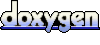 1.8.5
1.8.5