In contrast to flat model the object model allows addressing messages and fields by names. This interface is slower than the flat model, however it may appear to be more user-friendly.
Creating messages
There is a dedicated package for each FIX protocol version and a dedicated class for each message type. To create a "new order single" message by means of the object model simply create an instance of the corresponding class.
import com.epam.fix.model.fix44.message.NewOrderSingle;
NewOrderSingle order = new NewOrderSingle();
Accessing fields
Fields can be accessed by names.
ExecutionReport exec = new ExecutionReport();
exec.setOrderID("2247");
exec.setExecType('1');
exec.setOrdStatus('2');
exec.setLeavesQty(0.0);
exec.setTransactTime(new GregorianCalendar());
exec.setOrderID(null);
Repeating groups
Repeating groups are represented as Collections.
final NewOrderSingle newOrderSingle = new NewOrderSingle();
final Collection<NewOrderSingle.AllocsGroup> allocsGroups = new ArrayList<NewOrderSingle.AllocsGroup>();
final int noAllocs = 1;
for (int indexOfLoop = 0; indexOfLoop < noAllocs; indexOfLoop++) {
final NewOrderSingle.AllocsGroup allocsGroup = newOrderSingle.new AllocsGroup();
allocsGroup.setAllocAccount("221");
allocsGroup.setAllocQty((double)indexOfLoop);
allocsGroups.add(allocsGroup);
}
newOrderSingle.setAllocsGroup(allocsGroups);
Combining the flat and object models
You can use a factory or the fromFIX(FIXFieldList fieldlist) method to create an object message from the flat one.
byte[] bytes =
"8=FIX.4.4\u00019=140\u000135=D\u000149=TESTI\u000156=TESTA\u000134=4\u000150=30737\u000197=Y" +
"\u000152=20030204-08:46:14\u000111=90001008\u000155=TESTB\u000154=1\u000160=20060217-10:00:00" +
"\u000138=4000\u000140=1\u0001847=100000000000\u0001".getBytes();
FIXFieldList msg = RawFIXUtil.getFIXFieldList(bytes);
NewOrderSingle order = new NewOrderSingle();
order.fromFIX(msg);
com.epam.fix.model.fix44.Factory factory = new com.epam.fix.model.fix44.Factory();
order = (NewOrderSingle) factory.fromFIX(msg)
You can use the void toFIX(FIXFieldList l) method to get a flat message from the object one.
FIXFieldList msg = new FIXFieldList();
order.toFix(msg);
Sending object messages
To send an object message get the flat representation and send it.
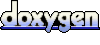 1.8.5
1.8.5