ExchangeEmulator |
Exchange Emulator is a convenient tool for advanced users. You can observe the active sessions and their events and disconnect the sessions.
You can start Exchange Emulator either by running the run.bat file that is located in the ...\B2BITS\FIX Antenna.NET\vX.X.X.X\samples\ExchangeEmulator\Release folder, where X.X.X.X is FIX Antenna version number, or using the Start menu. In the latter case you can go to Start -> All Programs -> B2BITS -> FIX Antenna.Net -> Samples.
See .NET Samples IP Configuration Guide for information about default IP Ports configuration setting in samples.
The main window consists of the list of active sessions and the event log which is located below the list. Each record corresponds to one event and consists of the event time, name and description.
You can refresh and disconnect sessions and clear event viewer in the Exchange Emulator sample.
Go to ExchangeEmulator menu and select the required action.
You can also use the following shortcuts:
- F5 - refresh all sessions
- Ctrl+D - disconnect the selected session.
We suggest you to run Exchange Emulator together with the SimpleClient sample.
Start both samples. Establish a new session in SimpleClient, connect it to port 9104 and check the Reset sequence numbers check box.
Select Message->Open... from SimpleClient menu and select the QuoteRequest.msg file. Click on the Send button.
When Exchange Emulator receives quote request messages, it starts sending FIX messages of Quota type back.
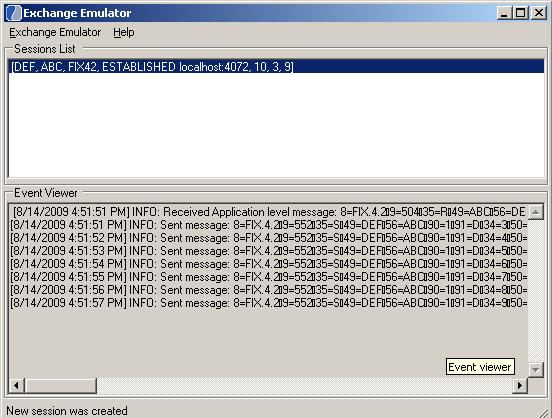
All quotas that Exchange Emulator sends are received by SimpleClient and logged to the Event's Viewer text box.
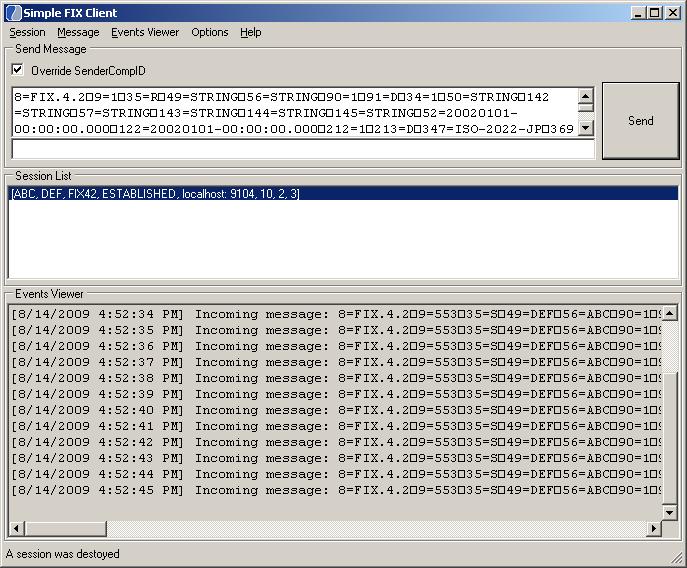
You may create several sessions with different SenderCompID, TargetComID values. If you do this, Exchange Emulator will emulate work of an exchange system, that may have different subscribers and periodically sends market data quotas to all active subscribers.